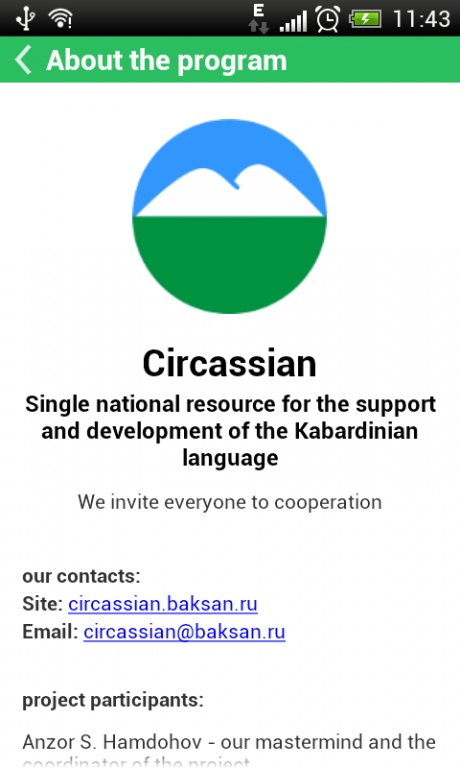Si bza 23
Free Version
Publisher Description
The purpose of this project is to create a single national resource for the support and development the Kabardinian language.
For this purpose we created a web site http://sibza.org, which is built as a Wiki-site and everyone not only can use it for education, but also to contribute to its content after registration.
For quick access to our resource it has been created a mobile application that allows you to access it easily, to search letters, words, phrases, folk songs and stories, and listen to them.
We invite everyone to participate in the development of the project.
Versions:
version 2.5.4
* Hot fix: link to a new server api (old will be available until the end of the month)
version 2.5.3
version 2.5.2
* Configuration with a choice of language and audio cache cleaning
* An opportunity to add articles to favorites
* Fixed bugs
version 2.0.0
* Improved player application
* Added caching of data
* Display of data, depending on the location
* Improved application interface
version 1.6.0
* The problem with the audio-player
* Improved application interface
* Added English and Turkish languages
version 1.5.0
* Minor improvements in the interface
* Modified built-in player for audio data
version 1.0.6
* The first version of the application
About Si bza
Si bza is a free app for Android published in the Reference Tools list of apps, part of Education.
The company that develops Si bza is Timur Kh. Evgazhukov. The latest version released by its developer is 23.
To install Si bza on your Android device, just click the green Continue To App button above to start the installation process. The app is listed on our website since 2015-12-25 and was downloaded 13 times. We have already checked if the download link is safe, however for your own protection we recommend that you scan the downloaded app with your antivirus. Your antivirus may detect the Si bza as malware as malware if the download link to ru.evgajukov.mobile.circassian.activity is broken.
How to install Si bza on your Android device:
- Click on the Continue To App button on our website. This will redirect you to Google Play.
- Once the Si bza is shown in the Google Play listing of your Android device, you can start its download and installation. Tap on the Install button located below the search bar and to the right of the app icon.
- A pop-up window with the permissions required by Si bza will be shown. Click on Accept to continue the process.
- Si bza will be downloaded onto your device, displaying a progress. Once the download completes, the installation will start and you'll get a notification after the installation is finished.